There are a few ways to invite more participants to collaborate on existing projects
Navigate to the Experiment view and click the Quick Share button in the upper right corner to invite a user to an existing Space that you are a participant in: 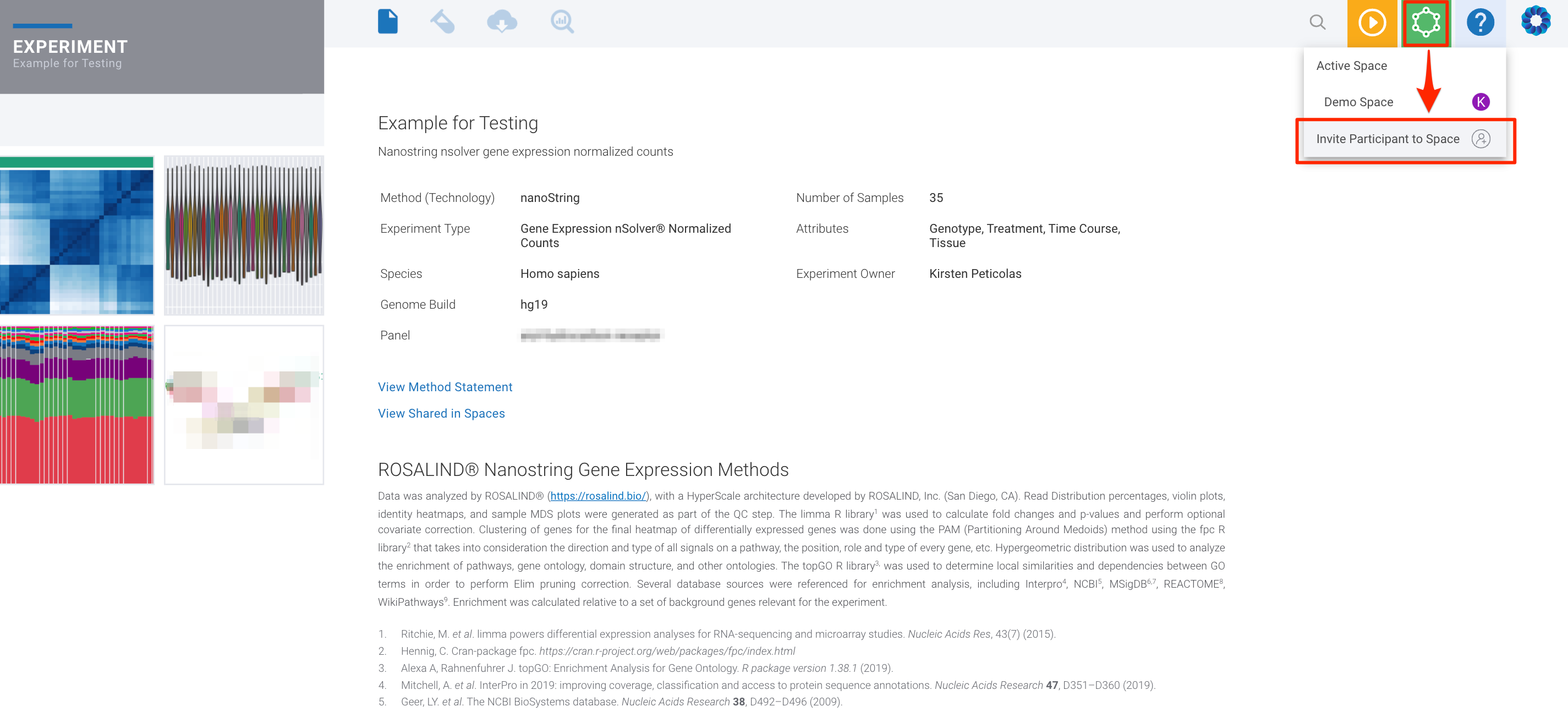
There are 2 other ways to add participants to an existing Space. To see these options, you must be the owner of that Space:
1. Navigate to your Spaces tab then select a specific Space.
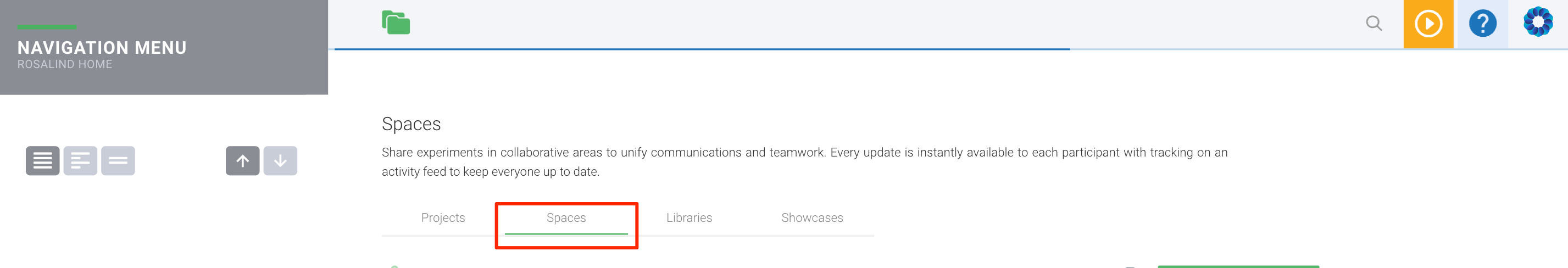
Click Participants, then Add Participants: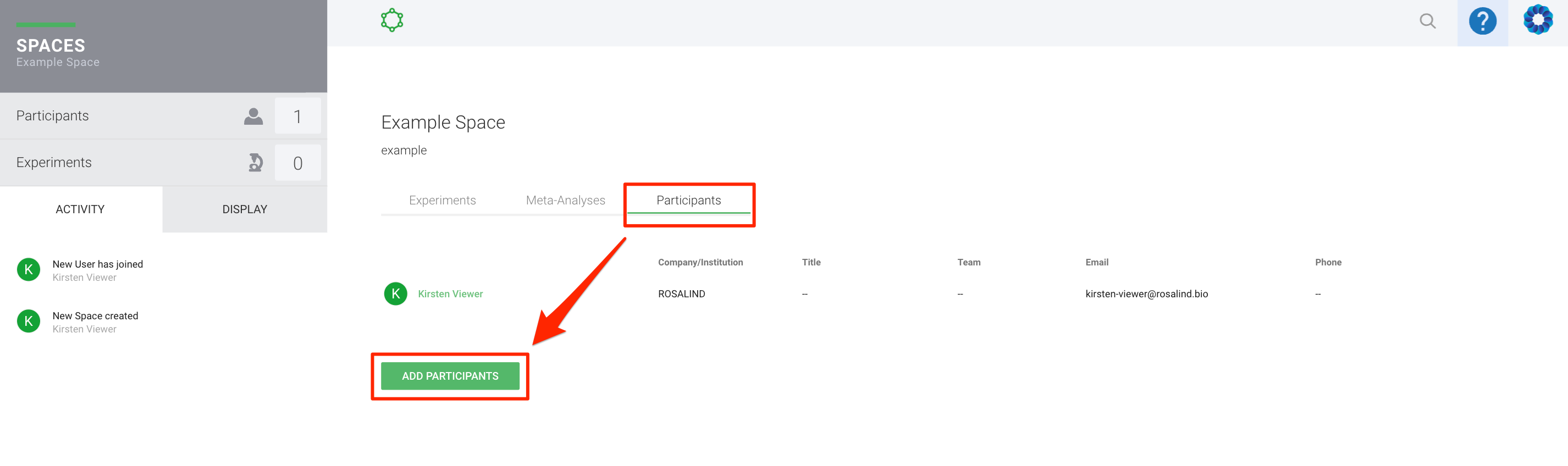
2. If you own the Space and the other participant already has a ROSALIND account, you can click on the Navigation Menu, go to User, and search for them by name or email address. Once the user is selected, their profile will display and you can choose to invite them to one of your existing Spaces. 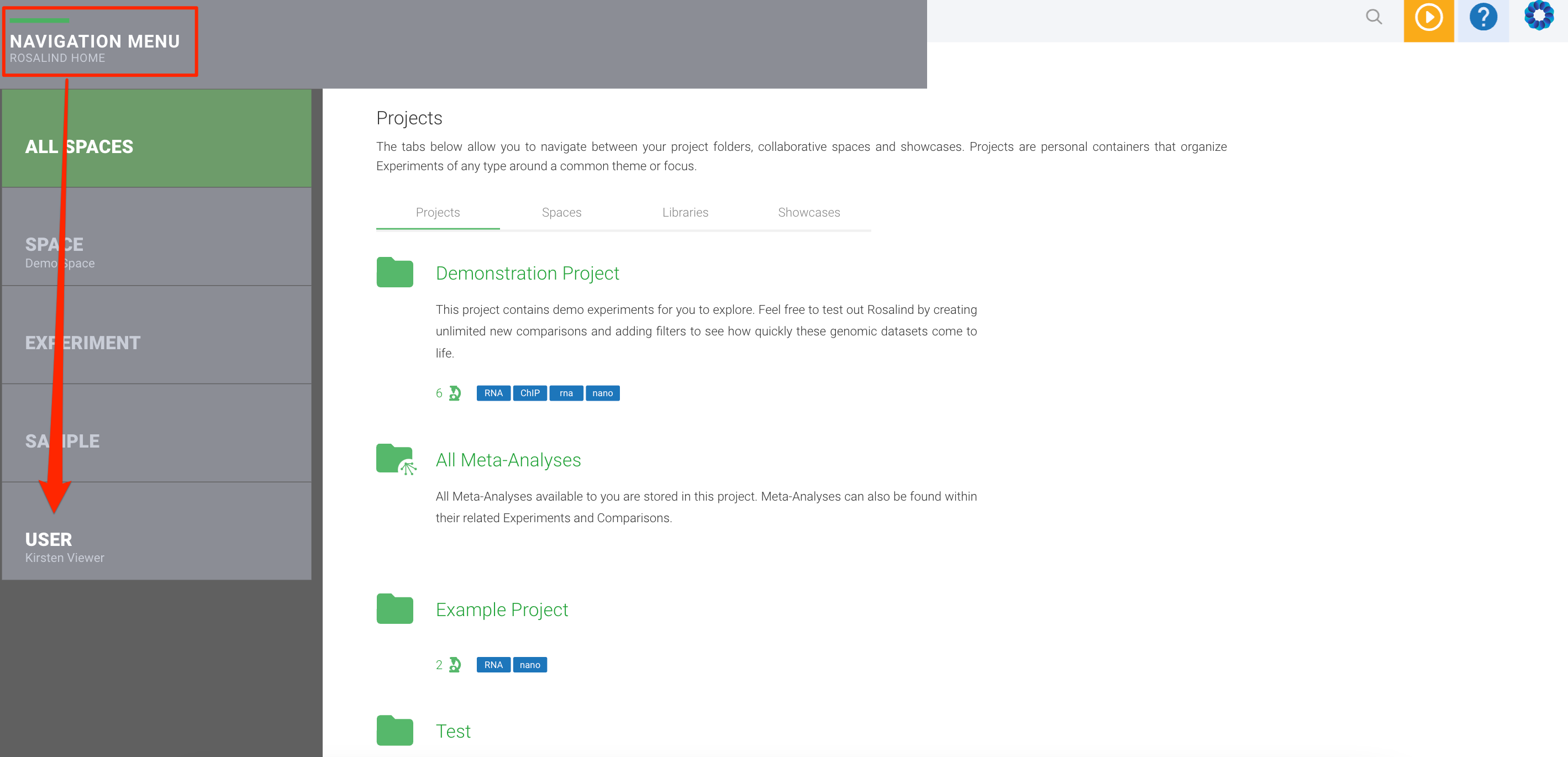
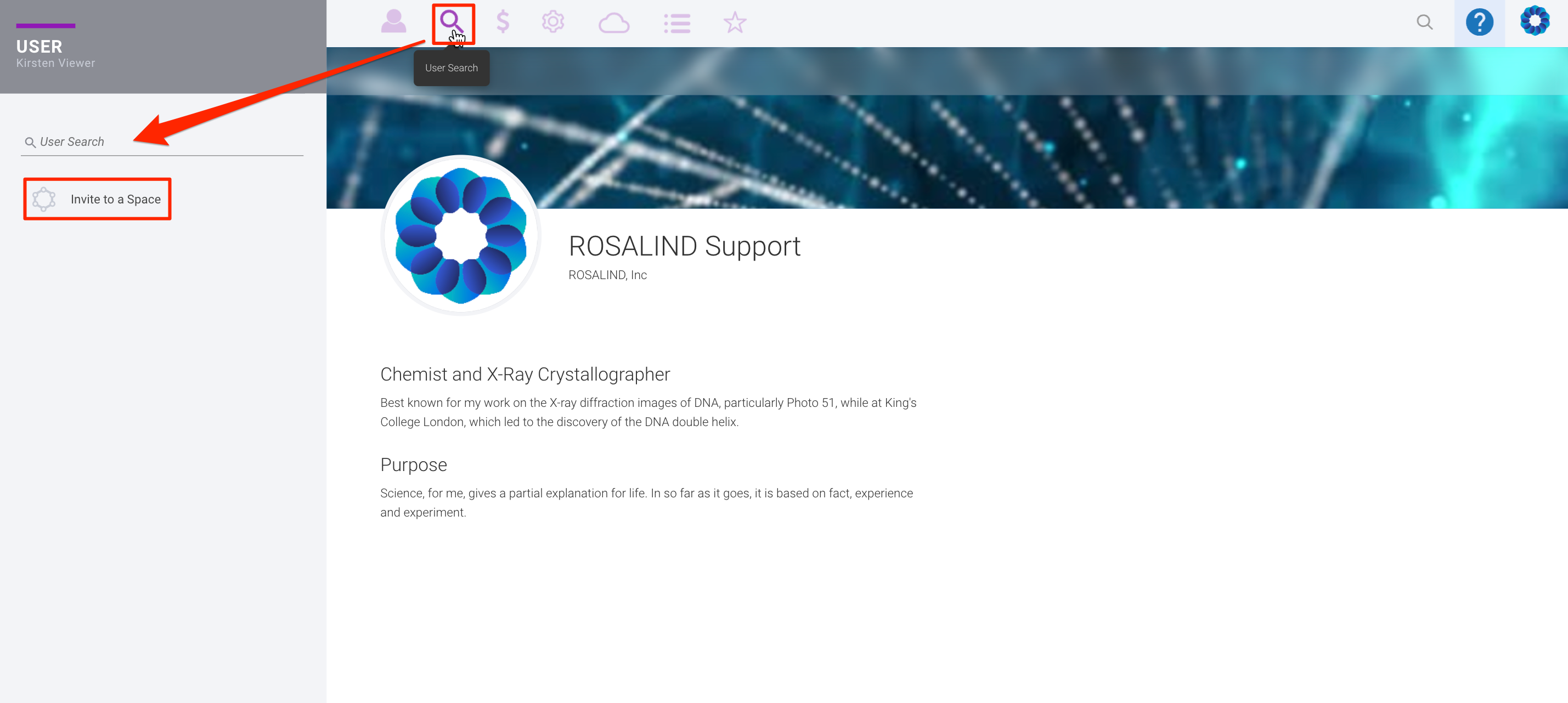
/Rosalind_Logo_Primary_RGB.png?height=120&name=Rosalind_Logo_Primary_RGB.png)