- Knowledge Hub
- Results and Interpretation
- Differential Expression
How do I change the cutoffs on my differential expression?
We call them filters, here's how to find them.
Add a new filter
To add a new filter, select the filter icon from the left-hand side menu of your differential expression.
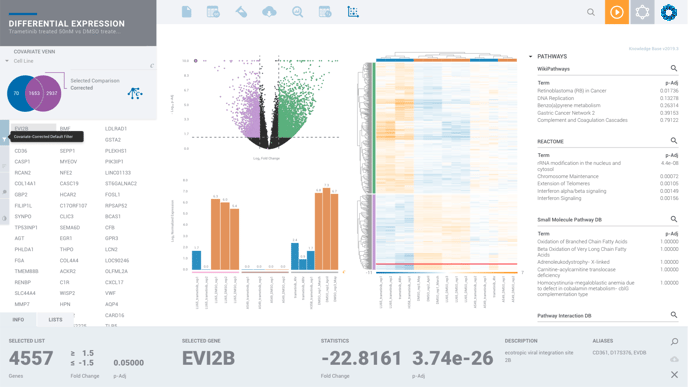
Next, select the + button. From the following screen you'll be able to enter the parameters for your new cutoff. Hit "Apply" to see a preview of the genes to be included in your filter. Hit "Save & Run Analysis" to confirm your new filter.
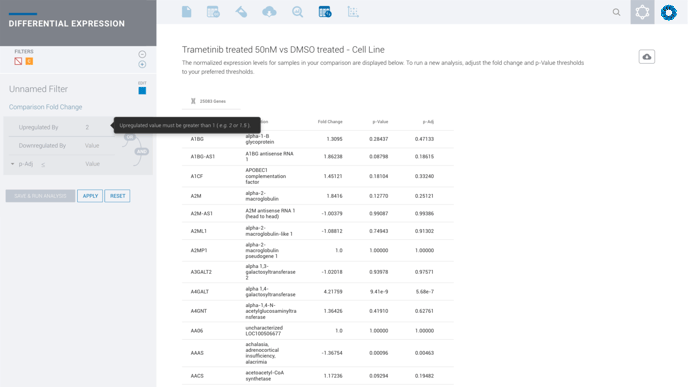
Delete a Filter
To delete an existing filter, select the filter icon from the left-hand side of your differential expression.
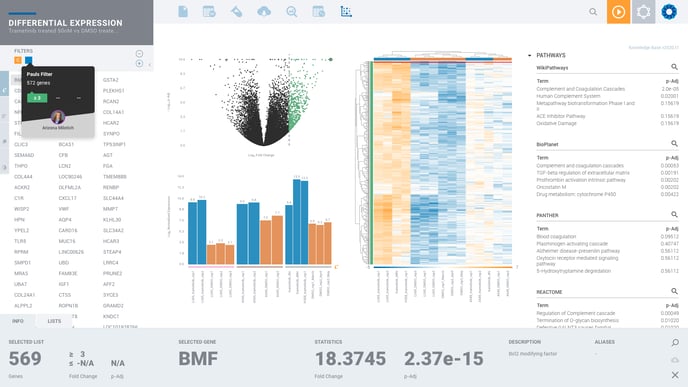
Select the - button.
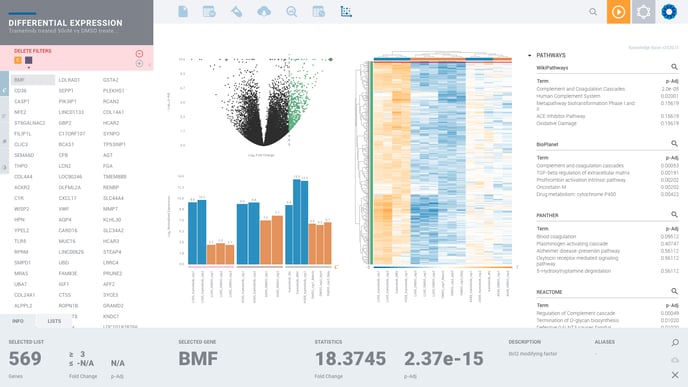
Select the filter you'd like to delete. You'll get a prompt to confirm.
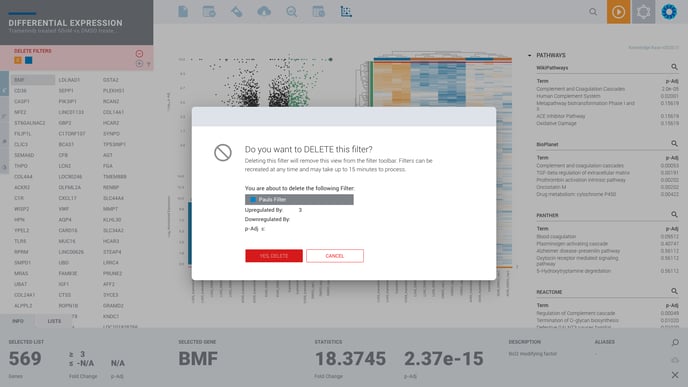
/Rosalind_Logo_Primary_RGB.png?height=120&name=Rosalind_Logo_Primary_RGB.png)