Navigate to the Space detail page, hover your mouse over the Experiment to click the "minus" symbol, then confirm removal.
Step 1: Navigate to the Space detail page via the Space, Project, or Experiment view
From the Navigation Menu, you can click on the Spaces tab and then select the desired Space
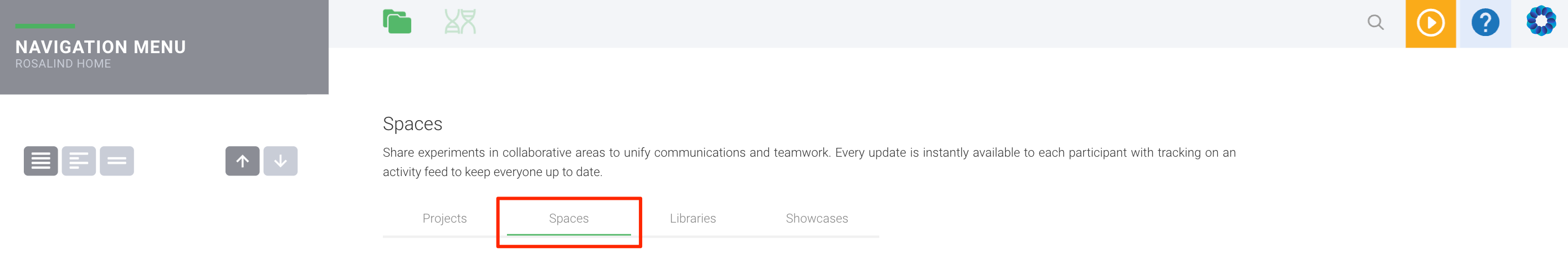
From the Project page, you can adjust your detail view to see the experiment summary icons. Click on the Spaces icon to see a list of all current Spaces it is shared in and navigate directly to that Space.
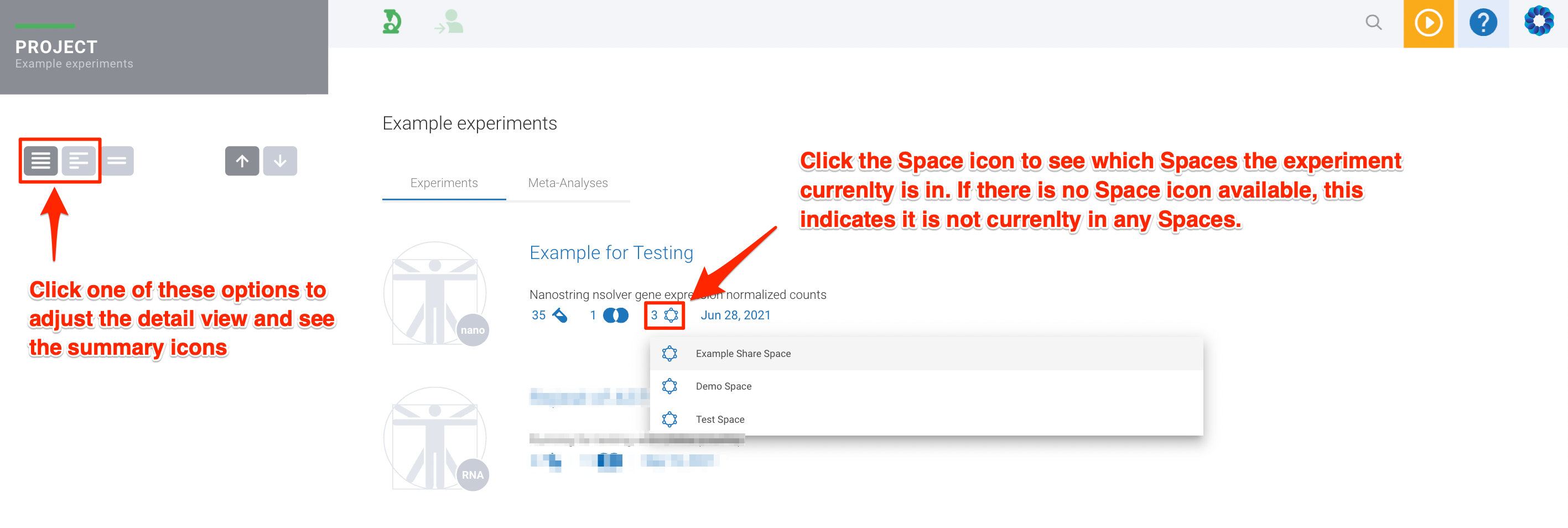
Alternatively, you could open the Experiment itself and see a list of all the Spaces the Experiment is currently shared in at the bottom of the Experiment Summary page, just click to navigate directly to that Space
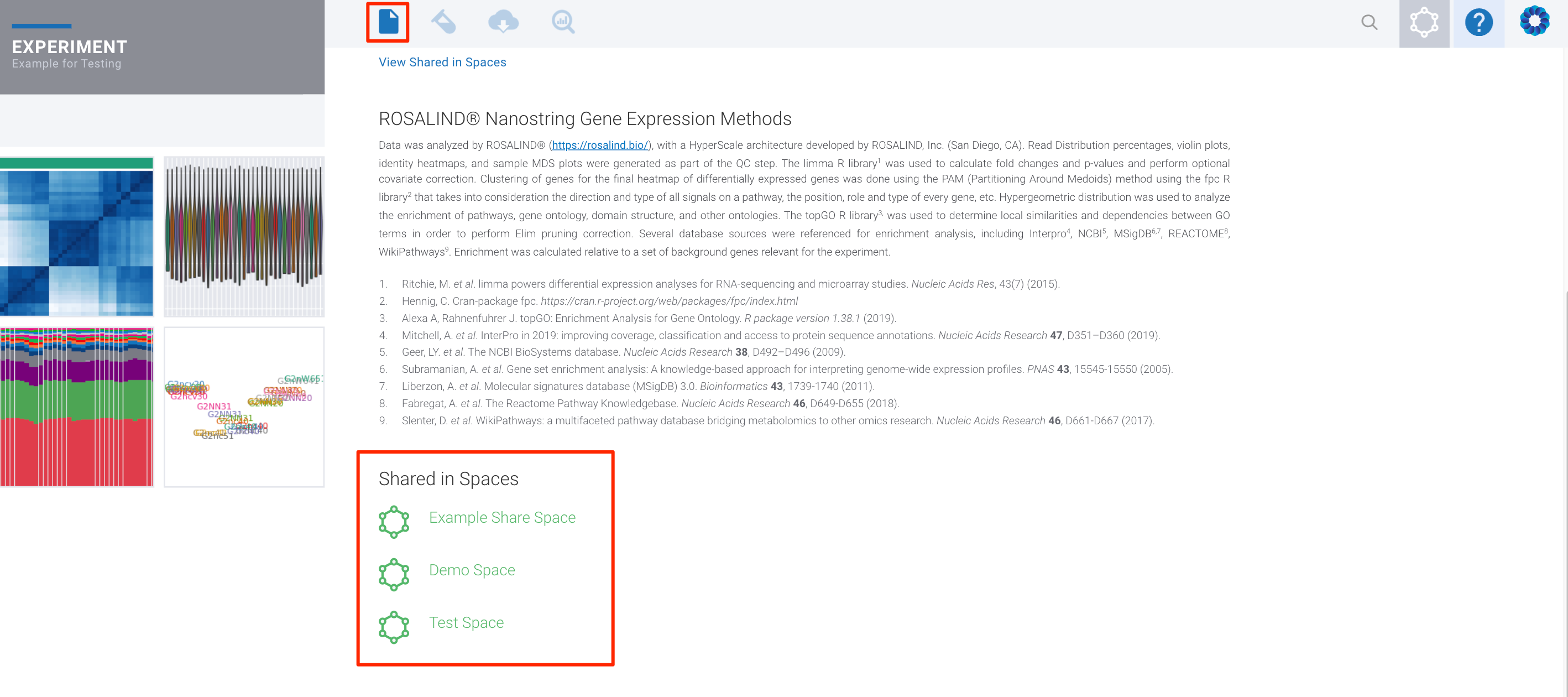
Step 2: Hover your mouse over the Experiment
Once you are in the desired Spaces detail view, you can hover your mouse over a specific Experiment to see a blue minus button appear to left:
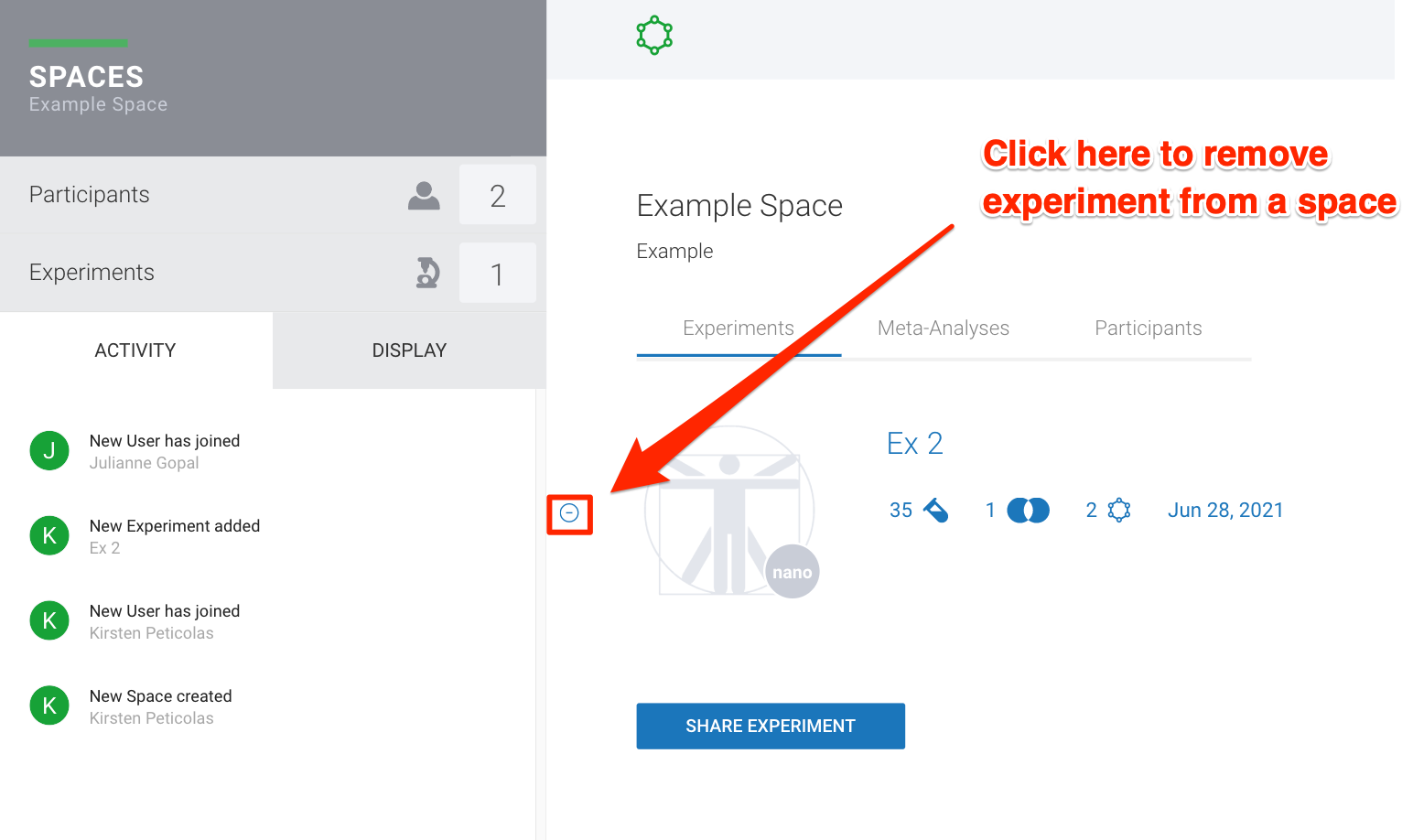
Step 3: Confirm removal
After clicking the minus button, you will see a confirmation screen. Review the information and then confirm that you want to remove this Experiment from the Space. Deleting the Experiment from the Spaces view does not delete the original experiment itself.
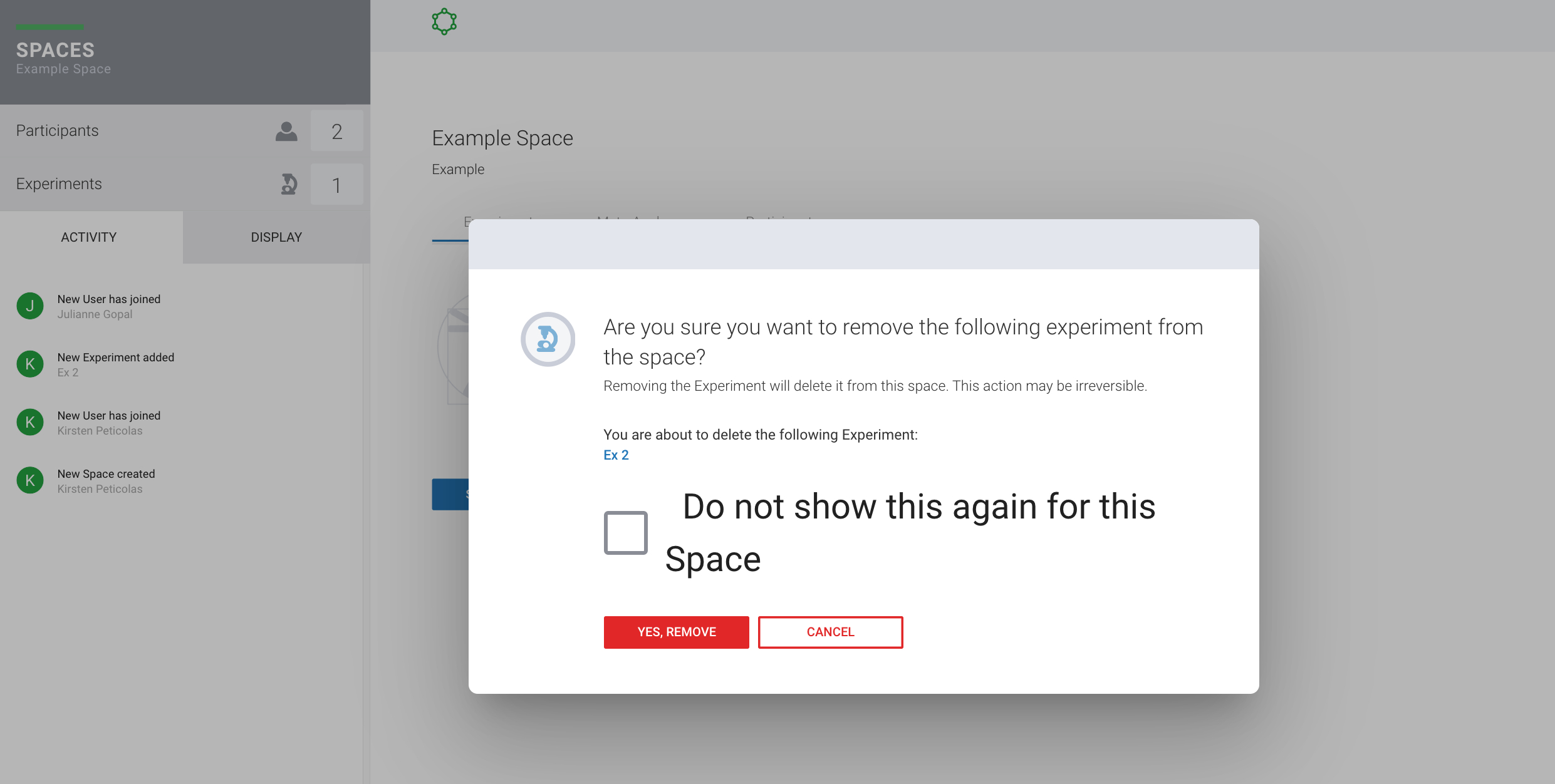
/Rosalind_Logo_Primary_RGB.png?height=120&name=Rosalind_Logo_Primary_RGB.png)