Custom Annotation Missing Warning: How to request an import of the Probe Annotations for an nCounter Custom Codeset Panel
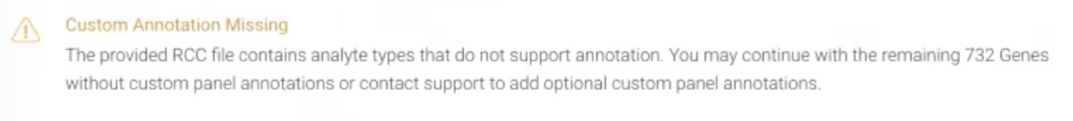
Explanation:
All genes in a Custom RLF or Custom Panel analysis will be included in the ROSALIND analysis, but may not have annotations associated with them yet. Therefore, if you see this warning but continue to upload your data then you will still see normalized expression values and differential expression results, but the Nanostring Gene Set Analysis scores or Cell Type Profiler enrichment will not be available in the analysis.
See NanoString Custom Annotations Formatting Guide for a Step-by-Step Resolution
The importing of Nanostring Custom Codeset annotations is a service provided for upgraded subscriptions and is not included with the nCounter Starter. Our subscription options can be reviewed here, but please contact sales@rosalind.bio if you have questions about upgrading. Our team would be happy to talk with you about your overall goals and make sure you have access to all of the features you need in the platform.
Please contact support@rosalind.bio if you have questions or need assistance.
/Rosalind_Logo_Primary_RGB.png?width=100&height=75&name=Rosalind_Logo_Primary_RGB.png)