I'm an Agency User, how do I add a new Company Library to my Directory?
At the very bottom of your list of Companies (folders), you will find the "ADD NEW COMPANY" Button

This will allow you to create a new folder that is associated with a Company where all of their diagnostic tests will be managed. When you are ready to assign this folder to a new DxM Company Admin or Company User, please contact ROSALIND DxM to begin this process: radx@rosalind.bio
Creating this new Company Library will require you to choose a name that matches the name of the manufacturer of the tests being included in this library, along with a brief description for the folder.
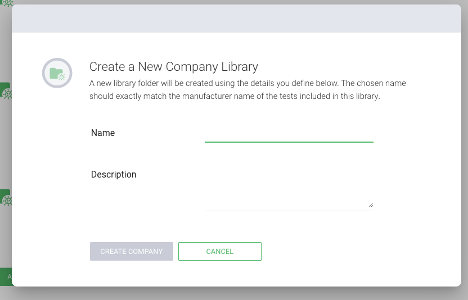
Please note, if you are adding a new company library while logged in as an Agency User or Agency Admin, other Agency Admins and Agency Users at your organization will be automatically shared with this library and all the contents therein. Users from your organization will also be able to add to this library as well.
NOTE: Your name and description for this Company LIbrary must only contain letters, numbers, spaces, and dashes.
/Rosalind_Logo_Primary_RGB.png?width=100&height=75&name=Rosalind_Logo_Primary_RGB.png)