- Knowledge Hub
- ROSALIND FAQs
- Account and Subscription
How do I cancel my account?
We're very sorry to see you go, but we understand that you may have had a specific use in mind for ROSALIND.
Step-by-step walkthrough:
1. Access your User profile through the Navigation Menu. Select Account details from the Menu on the top bar of your screen.
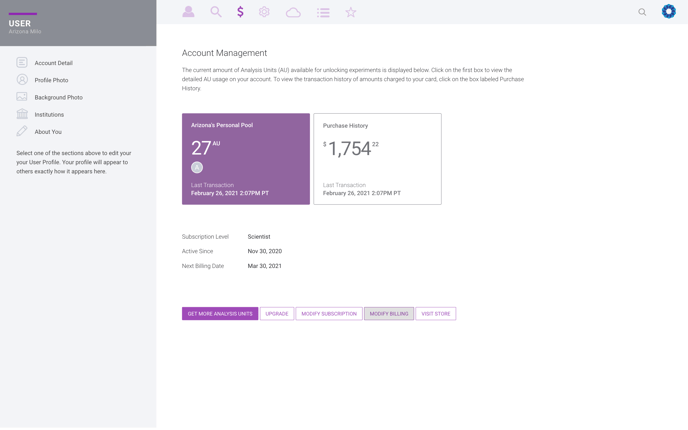
2. Once there, select Modify Billing.
3. You may now choose to either update, or cancel your subscription from our Stripe customer portal. You also have the option to change your preferred payment method.
/Rosalind_Logo_Primary_RGB.png?height=120&name=Rosalind_Logo_Primary_RGB.png)