How do I delete a Test on Dxm?
You can only delete a test if you have permissions to do so for your account
Hover your cursor over the Test you wish to delete and you will see a pencil icon appear. Click this and then you will see the button "Delete Test" in the bottom left corner.
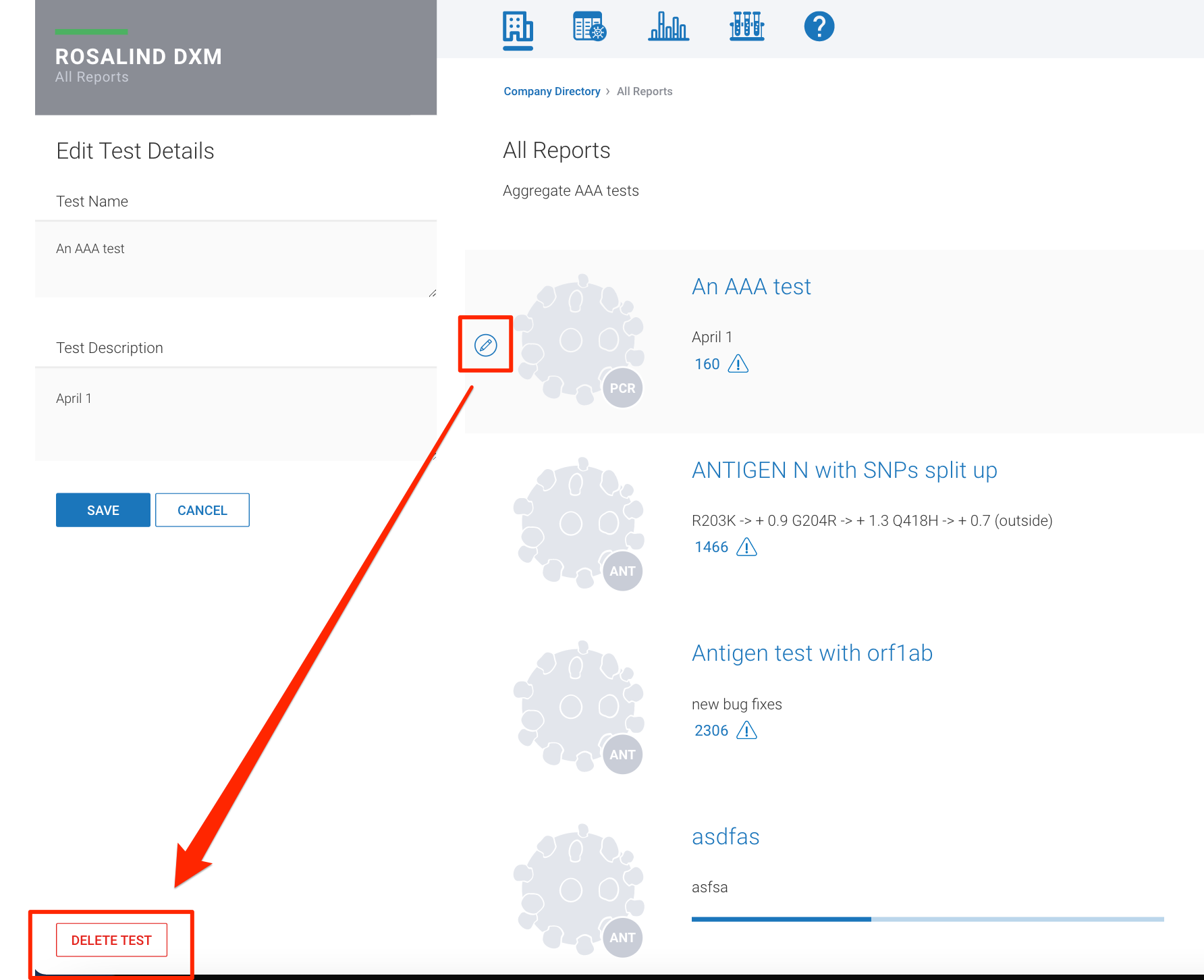
It will ask you to confirm you would like to delete the test. Please note that deleting the test may be irreversible and will remove all the samples, analysis, and data within the Test:
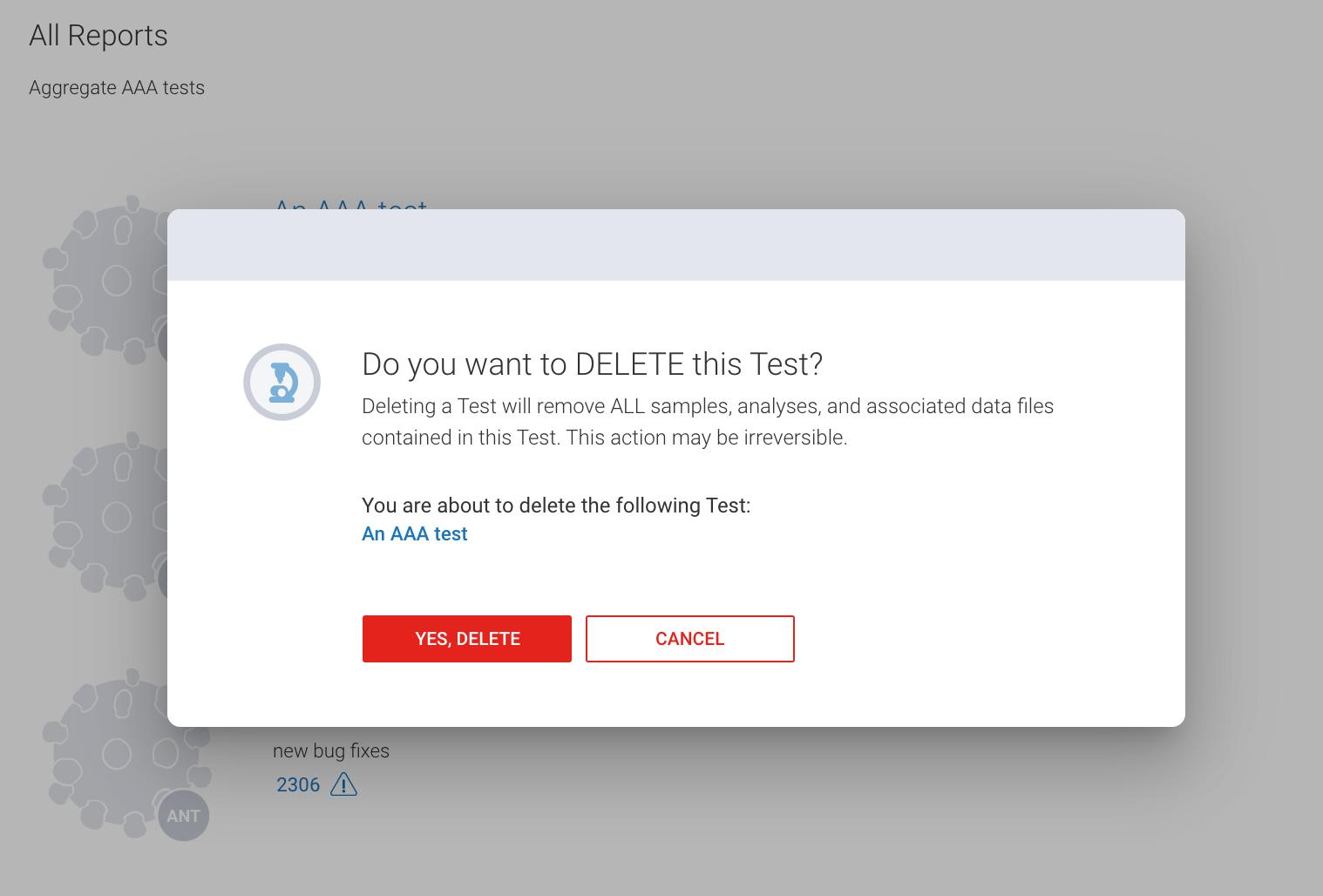
/Rosalind_Logo_Primary_RGB.png?width=100&height=75&name=Rosalind_Logo_Primary_RGB.png)