- Knowledge Hub
- ROSALIND FAQs
- Account and Subscription
How do I sign up for a ROSALIND subscription?
We're glad you love ROSALIND, here's how to use our online store to purchase a subscription
Step-by-step walkthrough:
- In ROSALIND, select the Navigation Menu in the top left-hand corner of your screen. Select the "User" tab from the drop-down list.
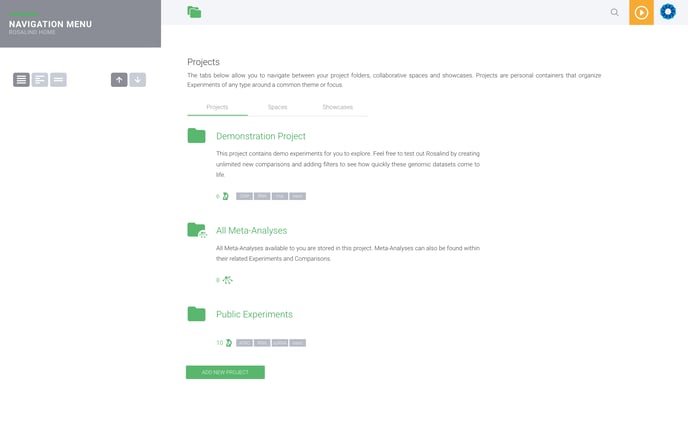
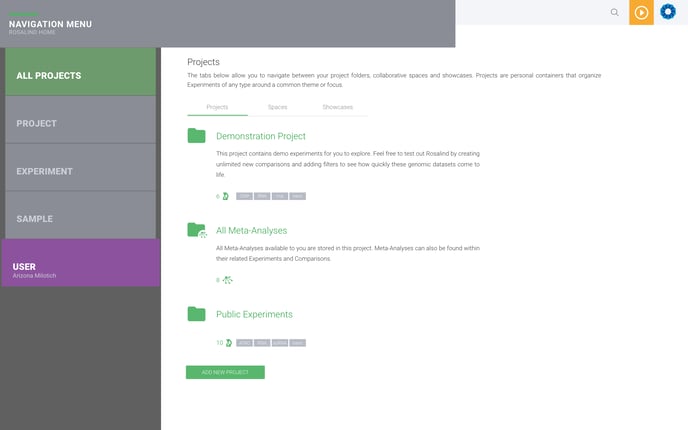
2. Select "Account Details" from the Menu at the top.
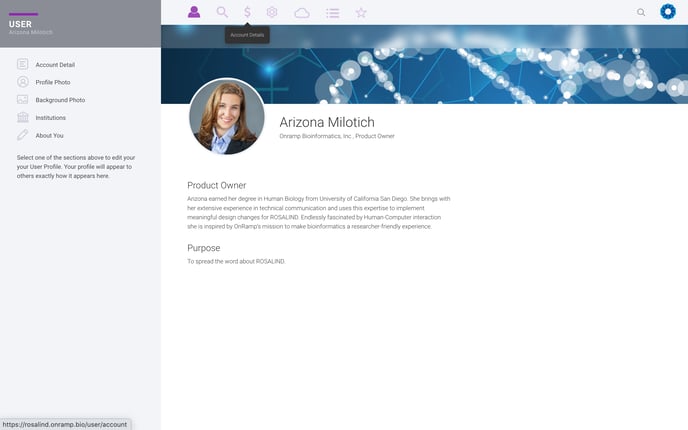
3. Select "Upgrade" from the Account Management page
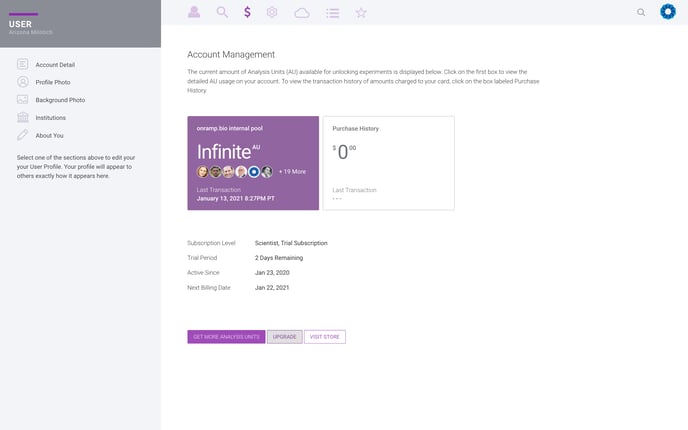
We'll give you a quick summary of our different subscription levels and you can select "Details" to learn more about each or "Visit Store" to see a comparison of all different subscription levels.
Please contact sales@onramp.bio if you would like to learn more about Enterprise pricing.
/Rosalind_Logo_Primary_RGB.png?height=120&name=Rosalind_Logo_Primary_RGB.png)